
TempDot Plus Time-Temperature Indicator Labels
TempDot Plus provides an irreversible visual alert once the temperature ascends above the defined threshold value of the label.
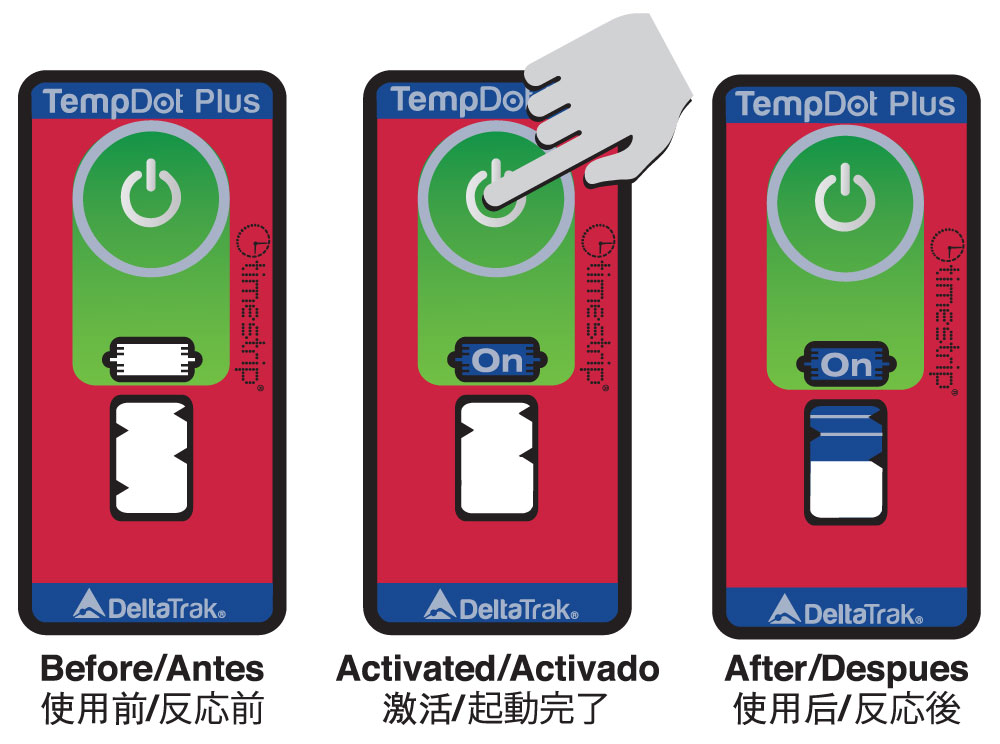
Activation
- Activation must occur above the defined temperature threshold of the label. If room temperature is not above the defined threshold, the TempDot label must be heated above the threshold temperature. Squeeze the blister on the indicator to activate.
- Once the label is successfully activated, the first window will be completely filled with colored dye and the word “On” will be visible to indicate the label is active. Note: All of the dye in the START button must be squeezed out of the blister to fully activate the label. Labels that are not immediately used after activation will need to be stored below the product stop temperature to prevent false indication of temperature abuse.
- After activation, place the label into an environment that is at or below its specific stop temperature for a minimum of 1 hour. Stop temperature can be found on the product specification sheet.
- Remove the adhesive liner from the back of the label and adhere it to the product. Note: The product to be monitored must already be below the defined temperature threshold.
Storage Conditions
Store at room temperature (72°F/22°C) away from direct heat sources and sunlight.